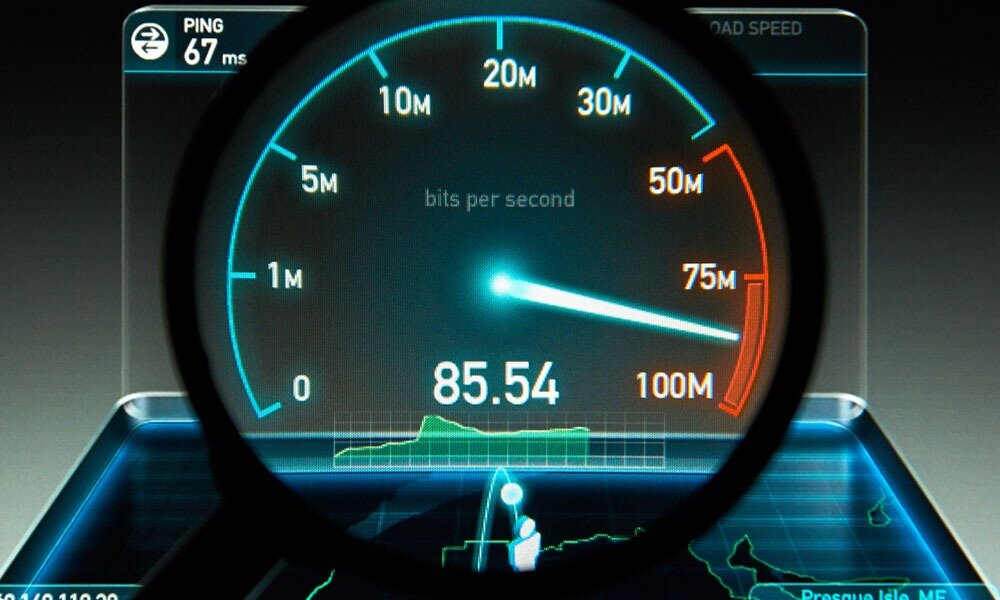How to Prepare Your Home Network For Remote Learning
As of today, the end of August 2020, there are a lot of unknowns about how the fall will go with regards to public health, and the school situation in the MA area and around the rest of the country. Many of our repeat customers are contacting us to help them prepare their home network to support many learners (and remote workers) at once. Don’t forget, every electronic device you have in your home may also be eating up bandwidth! Everything from your mobile devices, tablets, to your smart TVs, thermostats, and more. We’re parents of young students as well, and we know the anxiety this situation creates. One less thing to worry about is ensuring your home network is ready for whatever happens this year and beyond.
We tell customers two important considerations when preparing for the remote learning scenarios:
Network speed/bandwidth coming into the home:
Whether you have Comcast, Verizon, or another Internet Service Provider (ISP), your network can only be as strong as the feed coming into your home. There are many competitive offers right now for high speed and bandwidth, in fact you may have some success locking in a great two year rate if you’re willing to switch from one provider to the other. A quick Google search today shows Fios offering Gigabit speeds for $79.99/month to new customers. We don’t work for or get paid by ISPs by the way, but just for a benchmark, we think this is a pretty good rate, and this is the speed/bandwidth we recommend if your budget will allow. Think of the bandwidth in terms of plumbing - you can only get water flow as strong as the size of the pipe. Small pipe = limited water flow capability. Larger pipe = more water, more flow. Same for internet speed. Once you add two or more remote learning students or working from home parents, you will need all the bandwidth you can get. To test the speed you currently get, hardwire a laptop directly to your modem/router and run a speedtest from this site, see if you’re getting close to what you are paying for. Run it multiple times at different times of day to be sure it’s consistent. Please note, it needs to be hardwired to your router to test the incoming feed and take the WiFi out of the equation.
WiFi local signal strength inside the home:
This is where many customers struggles with network speeds and reliability actually happen, and this is where TV Install Pros can help improve your WiFi connection and speed if you live in Massachusetts. If you did the test from #1 and the speeds look good, but you are still having trouble, you have WiFi problems! This is long, but worth telling. Many times your ISP (Comast/Verizon etc) will install a modem/router combo - an all in one unit that includes the modem (the part that translates the incoming raw feed from the street into what you need for internet) and router (the part that acts like a little local radio tower inside your home and provides your wifi signal). They often place this combo unit wherever it’s convenient to existing hookups, sometimes in your basement. Again, picture a radio station, the further you are from the antenna, the worse the signal. Same applies here. WiFI gets worse every time it has to pass through a floor, ceiling, wall, etc. Medium to large size homes all struggle.
Many clients also want WiFi in their backyards: WiFi near the pool, for Sonos and other products, or even outdoor smart TVs. The modem/router combo will again struggle. Some folks have tried network extenders, Comcast and Verizon offer them, as do other common router manufacturers. The problem we see with these extenders, is they tend to actually weaken/degrade the signal for every extender added. They add additional range, but at the expense of decreased speeds.
On to the solution! Our rock solid standby solution is installing a Mesh WiFi system. Mesh works different than traditional extenders, repeaters or hub and spoke. Every time you add a mesh WAP unit at the right distance, you are actually strengthening the quality of your network. Picture building multiple fish nets that link together and make each other both longer and stronger with each additional net.
Often times we can install these access points wirelessly with no new wiring, they only need power from an existing outlet. To further strengthen the connections, we can also hardwire these devices and hide them in places like closets so they are out of site, and powered remotely in a basement or AV rack somewhere else. This mesh WiFi system will extend 5 bar fast WiFi throughout your entire home or office, even to the backyard. Most common sized houses only require 3 access points, and the price is reasonable.
If you’re interested in learning more and having TV Install Pros bulletproof your home network in time for remote learning/working season, contact TV Install Pros today for a free online assessment! You can contact us at info@tvinstallpros.com.